马上注册,结交更多飞友,享用更多功能,让你轻松玩转虚航!
您需要 登录 才可以下载或查看,没有账号?注册
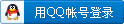
x
本帖最后由 lkyfly0531 于 2014-10-27 20:40 编辑
BMS4.32_U6里的训练课程跟以前的版本有些不同,就是说有些修改的部分;估计等4.33版本时还会有更改,我想。
上接这里,嘿嘿:
================================
正文:
中文冷启教程任务:
下载文件:
 BMS_RampStart_CN.rar
(42.58 KB, 下载次数: 673)
BMS_RampStart_CN.rar
(42.58 KB, 下载次数: 673)
第一步、文件解压到
X:\Falcon BMS 4.32\Data\Campaign\SAVE
第二步、选择中文冷启训练任务:
-00-Ramp Start-CN
第三步、开启教程文字显示:
<Enable training Script>
第四步:点Commit -> RAMP 开始冷启
以上。。

=================================
预览:(以下文字均会在游戏内显示)
COCKPIT INTERIOR CHECK
This is the canopy handle. The canopy is part of the ESCAPE system. The ESCAPE system is used for normal and emergency entrance and exit of the cockpit. Closeing the canopy is our first step, because the outside noise of nearby aircraft is very loud, and since we are going to start the engine soon. Closeing the canopy also prevents engine FOD (Foreign Object Damage) from loose items in the cockpit. Move your mouse to the dark gray area above the top left leg of the yellow spider handle, to motor down the canopy. Each clickable control will turn from yellow to green when your mouse cursor hovers over it, and the cursor will stay at that control. Your mouse cursor will disappear when not in use.
Canopy – Close and lock.
座舱内检查
这是座舱盖手控柄。座舱盖是ESCAPE 系统的一部分。ESCAPE 系统是用于在正常和紧急情况下进入和离开座舱的。关闭座舱盖是我们首先要做的,因为座舱外附近飞机的噪音是很大声的,接着我们就要启动发动机。关闭座舱盖也可预防座舱里零散的物体对发动机的损害。移动你的鼠标到暗灰区域那边的黄色叉状手柄的左臂的顶端,点击关闭座舱盖。当你的鼠标光标悬停在每个可点击的控制器上时,光标会从黄色变为绿色,并且光标会停留在那个控制器上。当光标离开控制器,绿色会消失。
座舱盖------ 关闭并锁定。



|  /1
/1 
 |手机版|小黑屋|中国空军虚航组织(LKYFLY)
( 京ICP备10217415号 )
|手机版|小黑屋|中国空军虚航组织(LKYFLY)
( 京ICP备10217415号 )